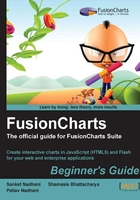
上QQ阅读APP看书,第一时间看更新
Customizing the chart background
The chart background is the most prominent aesthetic element of the chart, and goes a long way in keeping the look of the chart in sync with the complete application. The 3D charts have a white background by default, and the 2D ones have a light gray one.
Just like you had set the chart caption using<chart caption='Harry's SuperMart' ...>, the background color is also customized using XML/JSON attributes of the<chart> element. We will be using XML examples throughout the chapter as they are more human-readable, and implementing them in JSON should be no rocket science.