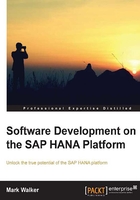
Chapter 2. SAP HANA Studio – Installation and First Look
In the previous chapter we took a quick look at what SAP HANA is under the hood. In this chapter we'll be getting a little more personal with SAP HANA itself. We will be looking at several aspects of the system, including:
- The different ways of acquiring access to a SAP HANA server
- Downloading and installing the SAP HANA Studio
- An overview of the functions provided by the SAP HANA Studio
- Importing some data into the SAP HANA server
Note
The examples in this book were all made and tested with SAP HANA release SP5, made available in November 2012. The Studio version used was release 45. If you use an earlier version of either the server or the Studio, some features will not be available (the whole of Chapter 11, Application Development Using the XS Engine, notably). Additionally, some of the screenshots reproduced in this book will not look exactly the same. The features, however, all work with at least release SP4 of the SAP HANA server, and release 38 of the Studio.
If you use a Studio and/or server release after release 45/SP5, there is a fair chance that the screenshots won't look the same either. The features and concepts should all work just fine however, though you might need to click on a different button or menu entry.