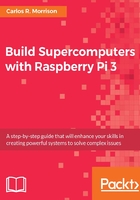
Chapter 2. One Node Supercomputing
This chapter discusses one node supercomputing. Initially, you will install the Linux (Ubuntu) OS on your PC (one node). Next, you will be instructed on how to access your PC processor's specs within the Windows environment. This information is critical for determining how many cores and/or threads (see Appendix) are available for Message Passing Interface (MPI) processing when using the -H command (this command is discussed in detail later in the book). You will then write and run a simple serial π equation code, and then write and run the MPI version of the serial π code. This coding exercise provides an initial feel for converting serial coding to MPI coding. The critical structure of the MPI π code's for statement is discussed, and finally, you will employ the MPI technique to generate π from the Euler, Leibniz, and Nilakantha infinite series expansions.
In this chapter, you will learn about the following topics:
- How to install Linux (Ubuntu) on your PC
- The microprocessor in modern PCs
- How to access the technical details of the processor on your PC
- How to write, and run a simple serial π code
- The general structure of MPI
- How to write and run a basic MPI code to call on the cores/processes in the multi-core processor in your PC
- How to write (using the call-processor algorithm) and run a MPI π code version of the previously mentioned serial π code
- The critical structure of the MPI π code involving the
forloop statement - How to write an MPI program to run/generate π from the Euler infinite series
- How to write an MPI program to run/generate π from the Leibniz infinite series
- How to write an MPI program to run/generate π from the Nilakantha infinite series