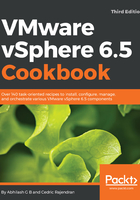
上QQ阅读APP看书,第一时间看更新
How to do it...
The following procedure will guide you through the steps involved in scheduling profile compliance checks:
- Log on to the vSphere Web Client and use the key combination Ctrl + Alt + 1 to navigate to the inventory home:

- At the inventory home, click on Host Profiles to view all the profiles already created:

- Double-click on the Host Profile you would like to create a scheduled task for:

- Navigate to the Monitor | Scheduled Tasks tab and click on Schedule a New Task | Check Host Profile Compliance:

- On the Check Host Profile Compliance (scheduled) window, click on Scheduling options.
- On the Scheduling options screen, supply a Task name, optional Task description and click on Change to configure the scheduler:

- On the Configure Scheduler screen set an intended schedule and click OK to save the settings and return to the Check Host Profile Compliance (scheduled) window:

- On the Check Host Profile Compliance (scheduled) window, supply an optional email address and click OK:

- Once done, the Scheduled Tasks tab will list the newly created task:
