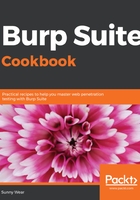
上QQ阅读APP看书,第一时间看更新
How to do it...
- Browse to the login screen of Mutillidae and attempt to log into the application. For example, type a username of admin and a password of adminpass.
- Find the login attempt in the Proxy | HTTP history tab. Your request number (that is, the # sign on the left-hand side) will be different from the one shown next. Select the message that captured your attempt to log in.
- As the login attempt message is highlighted in the HTTP history table, right-click the Request tab, and select Send to Intruder:
