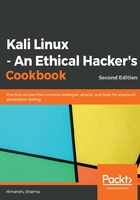
上QQ阅读APP看书,第一时间看更新
How to do it...
Let's perform the following steps:
- We will look at the help manual to see the various options the tool has:
sslscan -h
The following screenshot shows the output of the preceding command:

- To run the tool against a host, we type the following:
sslscan host.com:port
The following screenshot shows the output of the preceding command and we can see various types of information on the SSL protocol implemented on google.com:

As we can see from the above screenshot the tool has shown the protocol being used and how it has been covered. If a vulnerability exists on a domain, the tool will list it in the output as well.