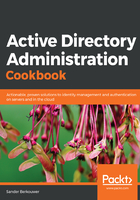
上QQ阅读APP看书,第一时间看更新
Deleting the computer object for the domain controller
To delete the computer object for the domain controller, use the Active Directory Administrative Center:
- Open the Active Directory Administrative Center (dsac.exe).
- In the main Welcome to Active Directory Administrative Center pane, in the Global Search field, enter the search criteria of the desired object and then click the Search button:

- In the search results, locate the domain controller object.
- Right-click it, and then click Delete.
- Confirm you want to delete the domain controller.
- Close the Active Directory Administrative Center.
To delete the computer object for the domain controller, alternatively, run the following PowerShell script:
Import-Module ActiveDirectory
Remove-ADComputer -Identity DC01