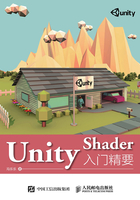
上QQ阅读APP看书,第一时间看更新
案例效果图

6.4节:逐顶点漫反射光照、逐像素漫反射光照和半兰伯特光照

7.2节:使用法线纹理

7.3节:使用渐变纹理来控制漫反射光照

8.7.1节:透明度测试的双面渲染效果

8.7.2节:透明度混合的双面渲染效果

9.4节:透明度测试的正确阴影效果

10.2.1节:使用渲染纹理来实现镜子效果

10.2节:使用GrabPass来实现玻璃效果

11.3.1节:使用顶点动画来模拟2D河流

11.3.2节:广告牌效果

12.3节:使用边缘检测来实现基本的描边效果

14.2节:素描风格的渲染

13.4节:使用深度+法线纹理来实现更加高级的描边效果

15.1节:使用噪声纹理来实现消融效果

15.2节:使用噪声纹理来实现水波效果

15.3节:使用噪声纹理来实现非均匀雾效

17.1节:表面着色器

18.2节:基于物理的渲染